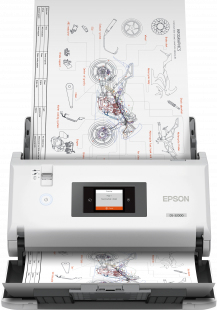We use cookies to make your experience better.
To comply with the new e-Privacy directive, you agree to the privacy policy and our use of cookies.
Page 10 - Store Owner
-
March 31, 2024Pros of the Samsung Series 7 UE43CU7100KXXU 4K Smart TV
- 4K Ultra HD and PurColour Technology: Offers exceptional picture quality with vibrant colors and detailed images.
- Smart TV with Tizen OS: Access to a wide range of streaming services, apps, and smart features.
- Gaming Hub and Auto Game Mode: Enhances gaming experiences with less lag and smoother action.
- Slim Design: Almost bezel-less screen provides an immersive viewing experience.
Cons of the Samsung Series 7 UE43CU7100KXXU 4K Smart TV
- Limited Size: Available in 43 inches, which might not suit larger rooms or viewers seeking a more immersive experience.
- Voice Control Limitations: While it supports voice control, it may not be as responsive or comprehensive as some users desire.
- No Dolby Vision: Supports HDR10+ but lacks Dolby Vision, which some premium content and devices utilize for enhanced quality.
- No 3D Support: Lacks 3D capability, which, while not a deal-breaker for most, might disappoint those who enjoy 3D content.
Exploring the Pinnacle of Home Entertainment with the Samsung Series 7 UE43CU7100KXXU
The Samsung Series 7 UE43CU7100KXXU TV marks a revolution in home entertainment, offering a vivid 4K Ultra HD display that brings content to life. With Samsung's PurColour and Crystal Processor 4K, viewers can experience unparalleled detail and colour accuracy. Powered by Tizen, it opens up a world of streaming, while SmartThings integration simplifies smart home control. Its cutting-edge gaming hub, adaptive sound, and almost bezel-less design further enhance viewing, making every moment in front of this TV immersive. Truly, Samsung sets a new standard for smart TVs.
For more tech insights and reviews, stay tuned to jrlinton's Tech Alchemist Diary.Have a pleasant day ahead!
-
March 29, 2024Pros of the Western Digital Ultrastar DC HC550 3.5" 18 TB Hard Drive
- High Capacity: 18TB storage supports vast data requirements.
- Advanced Technology: Utilizes Energy-Assisted Magnetic Recording and Triple Stage Actuator.
- Energy Efficiency: HelioSeal technology for lower power consumption.
- Durability: Designed for a high workload rate and a robust mean time between failures (MTBF).
Cons of the Western Digital Ultrastar DC HC550 3.5" 18 TB Hard Drive
- Cost: Premium features may come at a higher price.
- Compatibility: Specific technologies may require compatible infrastructure.
- Size Limitation: 3.5" form factor may not fit all systems.
- Noise Level: Higher capacity drives can be noisier during operation.
Elevating Data Storage: The Western Digital Ultrastar DC HC550
In the digital era, where data is king, the Western Digital Ultrastar DC HC550 emerges as a titan of storage solutions. With an impressive 18 TB capacity, it's engineered to meet the voracious appetite of data centers for space while keeping total cost of ownership at bay. This 3.5" HDD leverages Energy-Assisted Magnetic Recording technology and a Triple Stage Actuator, ensuring high-density storage without compromising on efficiency or reliability.
Designed with HelioSeal technology for a cooler, more durable operation, and boasting a workload rate limit of 550 TB/year, this HDD is a workhorse. Its 7200 RPM speed and Serial ATA III interface ensure swift and seamless data transfer, making it an ideal choice for servers and workstations in cloud and hyperscale data centers. The Ultrastar DC HC550 not only promises vast storage but also champions environmental sustainability with its power-efficient design.
In a world drowning in data, the Ultrastar DC HC550 by Western Digital stands as a lighthouse, guiding the way towards smarter, more efficient data management.
For more tech insights and reviews, stay tuned to jrlinton's Tech Alchemist Diary.Have a pleasant day ahead!
-
March 27, 2024Pros of the Cisco Business CBS350-24T-4G Managed Switch
- 24 Gigabit Ethernet Ports: Offers ample connectivity for devices with high-speed data transfer rates.
- 4x1G SFP Slots: Provides flexible fiber uplink options.
- Layer 3 Features: Supports advanced networking capabilities like routing.
- Web-Based Management: Simplifies configuration and management of the network.
Cons of the Cisco Business CBS350-24T-4G Managed Switch
- No PoE Support: Limits the ability to power devices directly through the switch.
- Limited to 1G SFP Slots: No support for higher-speed 10G SFP+ modules.
- Fan Noise: May be an issue in quiet office environments.
- Complex for Beginners: Advanced features might require a learning curve for those new to managed switches.
Elevating Small Business Networks: The Cisco CBS350-24T-4G Managed Switch
In the ever-evolving digital landscape, small businesses require robust networking solutions that offer both security and reliability. The Cisco Business CBS350-24T-4G Managed Switch emerges as a cornerstone for such networks, facilitating digital transformation with ease.
Comprehensive Network Management
This switch offers full Layer 2/3 capabilities, allowing for intricate network configurations and optimizations. Its web-based management interface simplifies setup and monitoring, making advanced network features accessible without deep IT expertise.
Designed for Demand
With support for up to 24 Gigabit Ethernet ports and 4 SFP slots, the CBS350-24T-4G is built to handle high daily traffic volumes. This adaptability makes it an ideal choice for environments with diverse networking needs.
Secure and Reliable
Security is paramount, and the CBS350-24T-4G does not disappoint. Features like ARP inspection and 802.1x RADIUS authentication ensure network integrity, while Cisco's Limited Lifetime Protection offers peace of mind.
Versatile Connectivity
This switch supports a range of devices and applications, from VoIP phones to wireless access points, thanks to its gigabit networking capabilities. Whether for a bustling cafe or a dynamic office space, it delivers reliable connectivity.
The Cisco CBS350-24T-4G represents a significant step forward in managed switch technology, offering small businesses a pathway to seamless digital integration.
For more tech insights and reviews, stay tuned to jrlinton's Tech Alchemist Diary.Have a pleasant day ahead!
-
March 25, 2024Pros of the Epson WorkForce DS-32000 Professional Document Scanner
- High-Volume Capability: Designed for up to 40,000 pages daily, ideal for busy environments.
- Versatile Media Handling: Scans a wide range of documents including A3, ID cards, and passports.
- Adjustable Chassis Design: Offers multiple setup configurations for customized scanning experiences.
- High Optical Resolution: 600 x 600 DPI ensures clear, detailed scans.
Cons of the Epson WorkForce DS-32000 Professional Document Scanner
- Size and Portability: Its robust design may require dedicated space.
- Power Consumption: Higher power usage in active mode.
- Initial Setup Complexity: May require time to fully understand and utilize all features.
- Cost: The advanced features and high performance come at a premium price.
Elevating Document Management: The Epson WorkForce DS-32000
In the realm of high-volume scanning, the Epson WorkForce DS-32000 emerges as a paragon of efficiency and adaptability. Designed to cater to the dynamic needs of bustling office environments, this robust sheet-fed scanner combines advanced technology with versatile media handling, ensuring up to 40,000 pages can be scanned daily without a hitch.
Versatile and Robust
The DS-32000's standout feature is its unique adjustable chassis design, accommodating various physical setups - Normal, Horizontal, and Compact - to align with your specific scanning needs. When not in use, its compact form factor allows for discreet storage, showcasing its blend of functionality and design ingenuity.
Unparalleled Clarity and Speed
Equipped with a CIS sensor and capable of duplex scanning, the DS-32000 offers an optical resolution of 600 x 600 DPI. Its colour scanning capabilities, alongside a remarkable ADF scan speed of 90 ppm in black and white, set a new standard for document imaging solutions.
Integration and Convenience
The scanner is engineered for ease, featuring a 2.7" LCD for effortless operation and maintenance alerts. Compatibility with a broad spectrum of document management systems is ensured through support for various drivers, including TWAIN and ISIS. Furthermore, Document Capture Pro 3.0 software enriches the DS-32000 with OCR functionality, enhancing text clarity.
Engineered for the Demands of Today's Offices
With the ability to handle everything from A3-sized documents to passports and ID cards, the Epson WorkForce DS-32000 redefines the scope of professional scanning solutions. It's a testament to Epson's commitment to innovation, designed to meet the rigorous demands of contemporary office workflows.
For more insights into revolutionary office technology, stay tuned to jrlinton's Tech Alchemist Diary.Have a pleasant day ahead!
-
March 24, 2024Pros of the Logitech SIGHT Graphite Advanced Video Conferencing Camera
- High Video Quality: Offers 4K resolution at 60 fps, providing crystal-clear video.
- Wide Field of View: 180° horizontal and 97° vertical angles ensure comprehensive room coverage.
- Triple Camera System: Dynamically focuses on multiple speakers, enhancing the meeting experience for remote participants.
- Seamless Platform Integration: Compatible with major video conferencing platforms like Microsoft Teams, Zoom, and Google Meet.
Cons of the Logitech SIGHT Graphite Advanced Video Conferencing Camera
- Specialised Use Case: Primarily designed to complement Logitech Rally systems, limiting standalone versatility.
- Requires Power over Ethernet: May necessitate additional infrastructure in some setups.
- No Built-in Speaker: Relies on external audio solutions for sound.
- Premium Pricing: The advanced features and performance come at a higher cost compared to standard webcams.
Elevating Hybrid Meetings: The Logitech Sight Graphite Camera
In today’s hybrid work environment, fostering a sense of inclusion and engagement during meetings is paramount. The Logitech Sight Graphite, a state-of-the-art video conferencing camera, is designed to bridge the gap between remote and in-person participants, offering an equitable meeting experience for all.
Revolutionary Viewing Experience
The Logitech Sight Graphite stands out with its ability to provide a comprehensive view of the meeting room. It employs a triple-camera system to dynamically frame and present multiple active speakers, ensuring remote participants are always in the loop. With a maximum resolution of 3840 x 2160 pixels at 60 fps, it delivers crystal-clear 4K Ultra HD video, making every interaction feel like you're there in person.
Seamless Integration
Compatibility with leading platforms like Microsoft Teams, Zoom, and Google Meet, along with easy deployment and management via Logitech Sync, makes the Sight Graphite a versatile solution for any meeting space. Its integration facilitates smooth, hassle-free video conferencing, connecting hybrid teams effortlessly.
Enhanced Audio Clarity
Beyond visual excellence, the Sight Graphite ensures that every voice is heard. With built-in microphones and advanced features like echo cancellation, it captures audio with unmatched clarity. The microphones’ pick-up range and sensitivity are optimised for natural sound reproduction, enhancing the overall meeting experience.
Designed for the Modern Workspace
The Graphite’s sleek design and versatile mounting options allow for easy setup in any meeting room. Its commitment to privacy with a dedicated cover ensures discretion when the camera is not in use.
In summary, the Logitech Sight Graphite redefines the standards of hybrid meetings, ensuring everyone, no matter where they are, gets a front-row seat to collaboration. It’s a testament to Logitech’s commitment to enhancing communication in the modern workplace.
For more insights into groundbreaking tech solutions, keep following jrlinton's Tech Alchemist Diary.Have a pleasant day ahead!
-
March 20, 2024Pros of the Samsung Odyssey G4 LS27BG400EUXEN 27" Gaming Monitor
- High Refresh Rate (240Hz): Offers ultra-smooth gameplay, ideal for competitive gaming.
- 1ms Response Time: Minimizes motion blur, ensuring crisp and clear action scenes.
- G-Sync and FreeSync Premium Compatible: Reduces screen tearing and stutter for smoother visuals.
- IPS Panel: Provides vivid colors and wide viewing angles, enhancing visual experience.
Cons of the Samsung Odyssey G4 LS27BG400EUXEN 27" Gaming Monitor
- Full HD Resolution: While adequate, it may not satisfy users looking for 4K visuals.
- No Built-in Speakers: External speakers required for audio output.
- Energy Efficiency: Classified as E in SDR and G in HDR, indicating lower energy efficiency.
- No USB Hub: Limits direct connectivity options for peripherals.
Elevate Your Gaming Experience with the Samsung Odyssey G4 LS27BG400EUXEN Monitor
Dive into a new dimension of gaming with the Samsung Odyssey G4 LS27BG400EUXEN 27" Full HD LED Monitor. It's designed to transform your gameplay with its Full HD resolution and IPS panel, providing clear colors and broad viewing angles. Experience ultra-smooth action with a 240Hz refresh rate and 1ms response time, ensuring you react in real-time without any lag. With Nvidia G-Sync and AMD FreeSync Premium, enjoy seamless, stutter-free visuals even in the most intense scenes. The Ultrawide Game View expands your perspective, revealing hidden areas in game scenes for a competitive edge. Additionally, its Auto Source Switch+ and ergonomic stand offer convenience and comfort for prolonged gaming sessions. This monitor is not just an upgrade; it's a gateway to unparalleled gaming realism.
For more insights into the latest gaming technology, keep an eye on Tech Alchemist's Diary.
Have a pleasant day ahead!